You can sell products using your storefront when you're approved for an Affiliate Account. Simply login to edit your storefront.
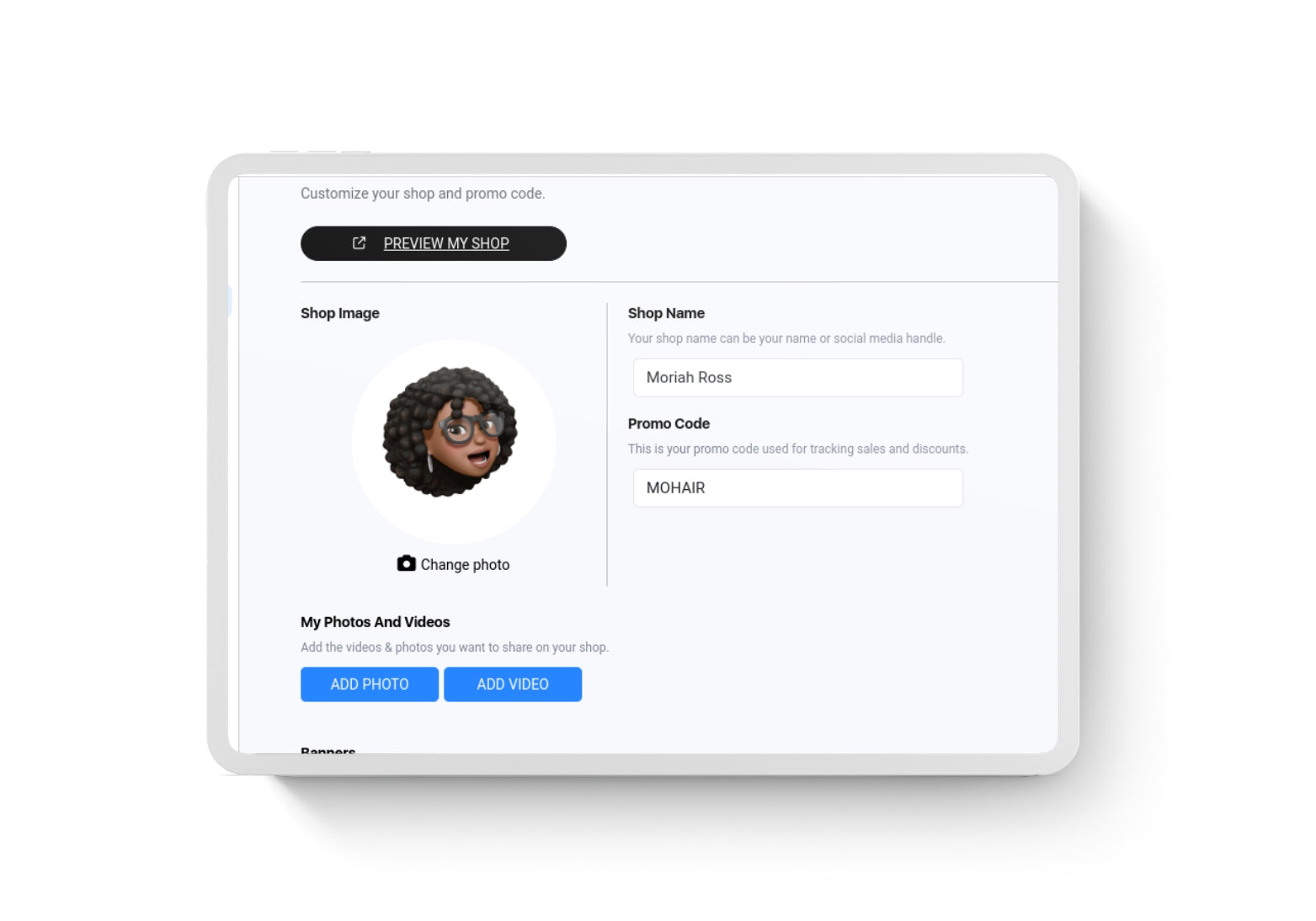
Step 1: Login through your affiliate login.
Step 2: On the affiliate dashboard, select "edit my store". From there you can add your photo, update your discount code and change your banner.
Step 3: Under the products tab, you can search and add products to your storefront to sell. You'll get a commission for every product sold through your storefront.
Customizing Your Store:
We recommend choosing products you love for the most authentic results. Include products you'd recommend or have used in the past.
You can also add photo and video to your store front. Include your reviews or related content to help sell more from your own store.